Varonis DatAdvantage updates the Work Area's File Permissions and User Information on a nightly basis. Sometimes, after performing significant changes to improve your security you want to get a view of the current state your server. To do that you need to run the nightly jobs. You can run those jobs manually in two ways. One is through the Configuration menu with the DA GUI. The other, which I prefer, is to go directly to the SQL Management Studio to perform the jobs so I can monitor their progress.
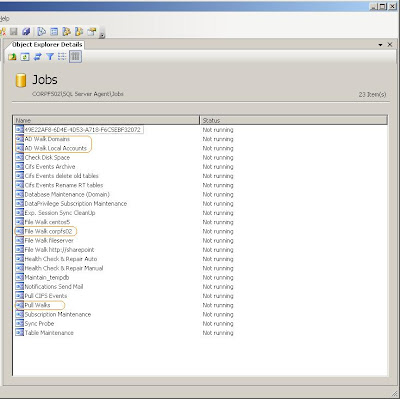
Here are the steps:
1) Run the AD Walk(s)
2) Run the File Walk for each server that you have updated.
3) When those jobs are finished run the Pull Walk.
After the Pull Walk is complete, you can restart the DatAdvantage UI and the permissions will be current.
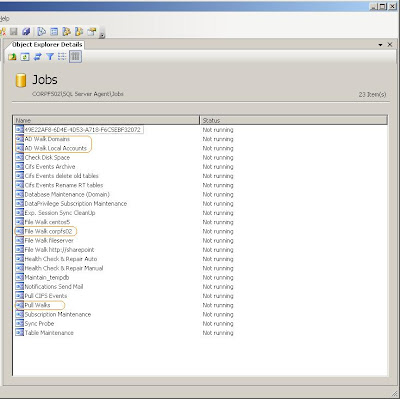
No comments:
Post a Comment