SQL Server Job History
In running Varonis DatAdvantage there are times when you want to look at the history of the nightly jobs for a longer period then the defaults provided by SQL Server 2005. These defaults are based on 'Maximum job history log size (rows)' and 'Maximum job history rows per job.' If you are monitoring a large number of servers than the system may only keep several days worth of history for each job. Where disk space on the SQL Server is not an issue one change the the delete option to purge data based on an overall duration, which can be specified in days, weeks or months. For example, we might want to retain 10 days worht of history to assist in debugging issues. To do that perform the following steps.First run SQL Server Management Studio.
Then navigate to:
• Root
• SQL Server Instance
• SQL Server Agent
• Right click on SQL Server Agent 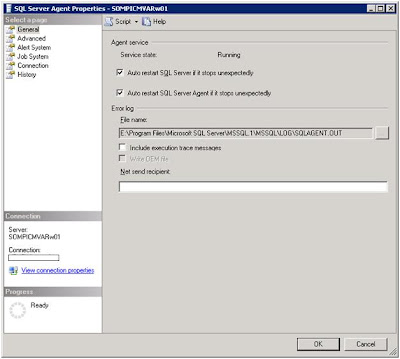
- From here right-click on history.
- Select the option to "Automatically remove agent history" and enter the duration that you want to keep the job history.
- Click on OK and you are ready to run.
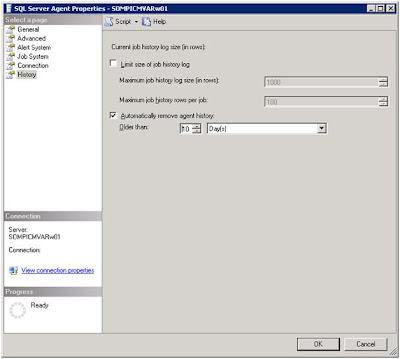
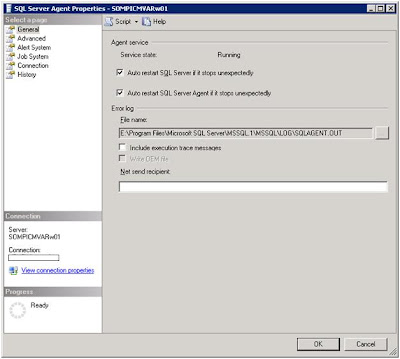
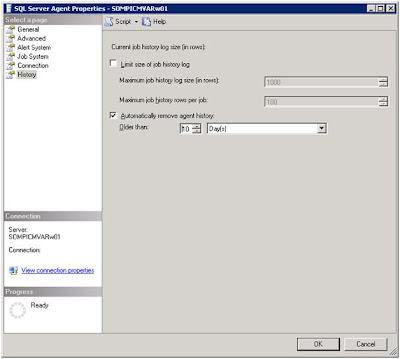
No comments:
Post a Comment