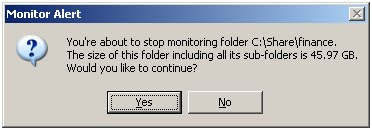Go to each drive where you believe this is an issue, click on the folder to be excluding to select it. Then right click on the folder and select the “Stop Monitoring” option.
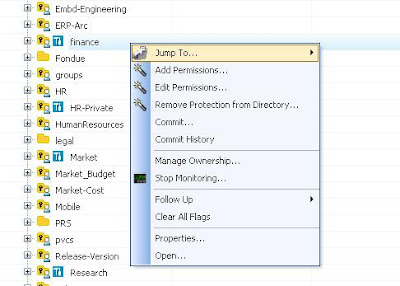
When you select the directory a warning dialog box appears asking you to confirm your choice.
If you click “Yes” then the system stops monitoring the folder immediately.