Stop Monitoring a Directory in Varonis
There are several types of directories that you may not want to monitor at all in Varonis DatAdvantage. These might be temporary folders that are used by products such as disk archiving solutions that have a cache directory on each Drive that is archived. This will stop all event collection and permissions monitoring for that folder and any subfolders.
Go to each drive where you believe this is an issue, click on the folder to be excluding to select it. Then right click on the folder and select the “Stop Monitoring” option.
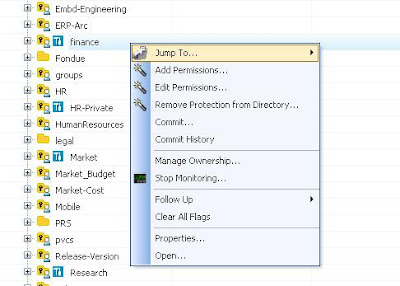 When you select the directory a warning dialog box appears asking you to confirm your choice.
When you select the directory a warning dialog box appears asking you to confirm your choice.
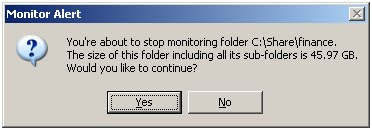
If you click “Yes” then the system stops monitoring the folder immediately.
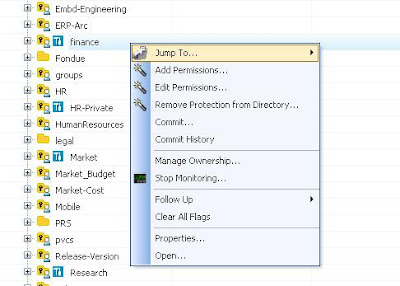
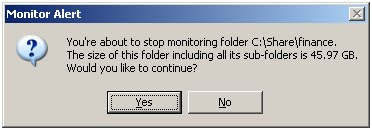
No comments:
Post a Comment