Then select the "Operation Type" filter. There are two operation types that we can select depending on what we are trying to track:
- Membership Removed
- Membership Added
The final piece is that the user affected by the change is identified in the "Change Description" field. Use the "Like" operator and remember to enter in the domain name before the start of the user name.
Run the report and you have the answer you were looking for.
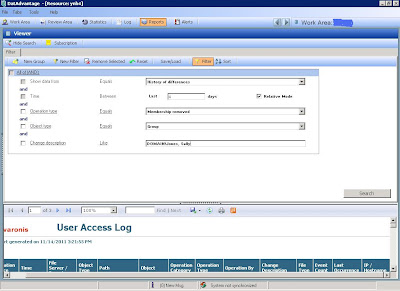
Note: Starting in Version 5.6 of Varonis DatAdvantage we also have the "3e - Historical Group Membership" which will display the groups a user belonged to on a specific date. Great report for answering those tricky audit questions.
No comments:
Post a Comment