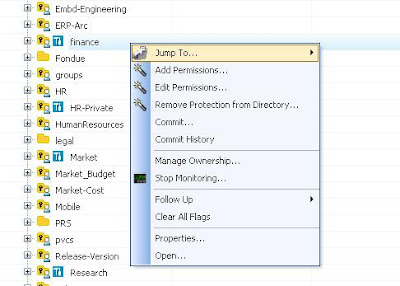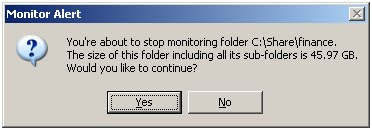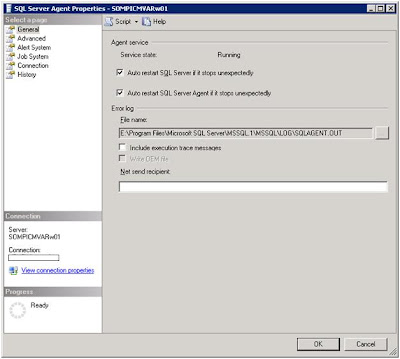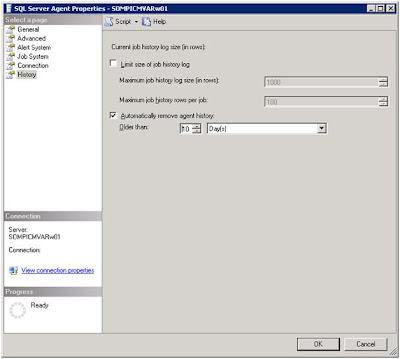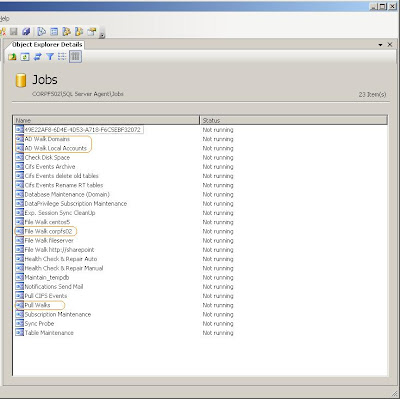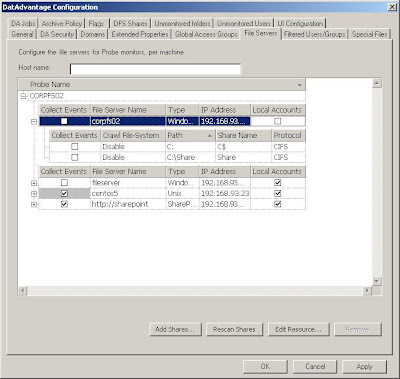Unfortunately, the Russian authorities only handed out a suspended sentence for Viktor Pleshchuk, one of the hackers who broke into the systems at RBS WorldPay Inc. They stole approximately $9 million from 2,100 accounts and Viktor essentially got off scot free.
Several inherent problems are revealed in this decision. First, the United States has no extradition treaty with Russia for these types of crimes. Since a large number of attacks originate from Russia, this is something that the State Department should be working as one of the top priorities in Obama's efforts to improve cybersecurity. If we cannot punish the bad guys, all of the reports and committees are of little use. Second, according to the story on
Bloomberg, his lawyer's statement that “This is not a regular crime but a cybercrime and Pleshchuk didn’t really have a full understanding of the damage he was causing,” is comical.
These type of criminals hurt thousands of people on a daily basis and need to be severely punished.