I often need to reboot the lab server that I am working on. One of the minor annoyances is the
Shutdown Event Tracker that pops up and asks for a reason. When you are restarting the box several times during one work period this can be a real pain. So I learned how to shut it off.
Running
gpedit.msc (Group Policy Object Editor) gives you the option to change this. Go to
Computer Configuration:Administrative Templates:System and find the
Display Shutdown Event Tracker settting.
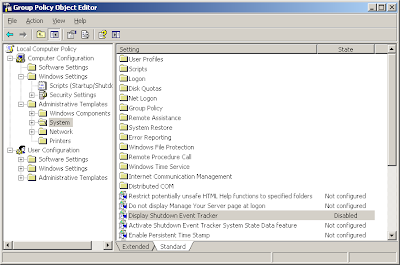
Change the setting to
Disabled and you are all set. Another minute saved.
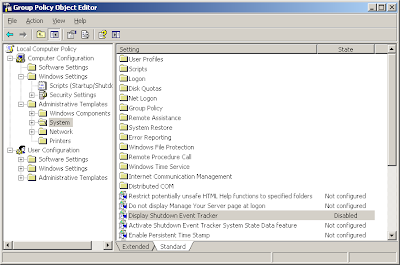 Change the setting to Disabled and you are all set. Another minute saved.
Change the setting to Disabled and you are all set. Another minute saved.
No comments:
Post a Comment